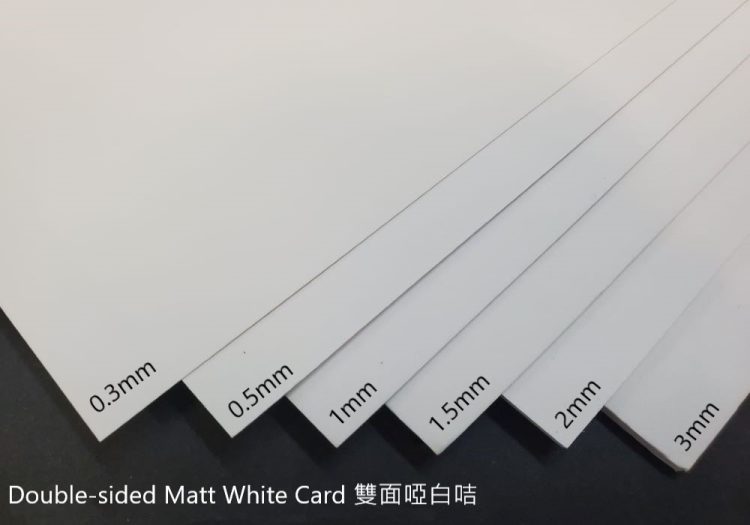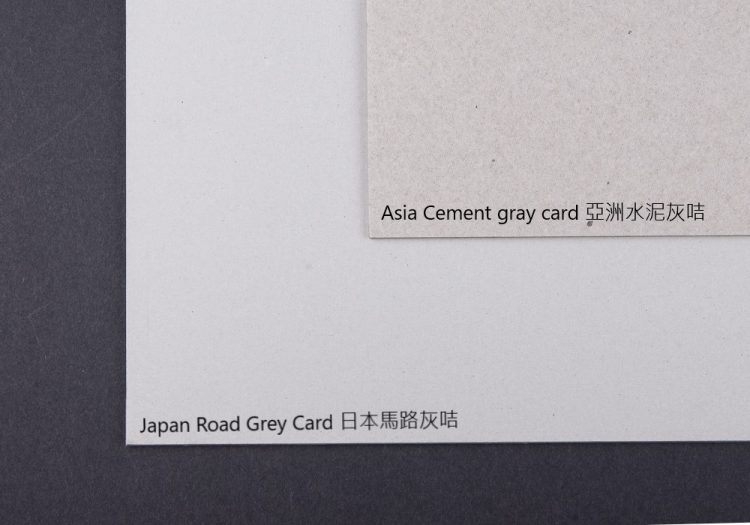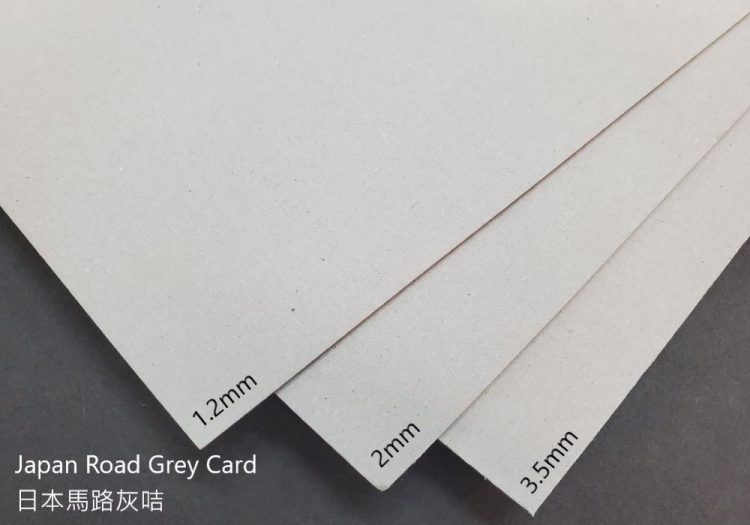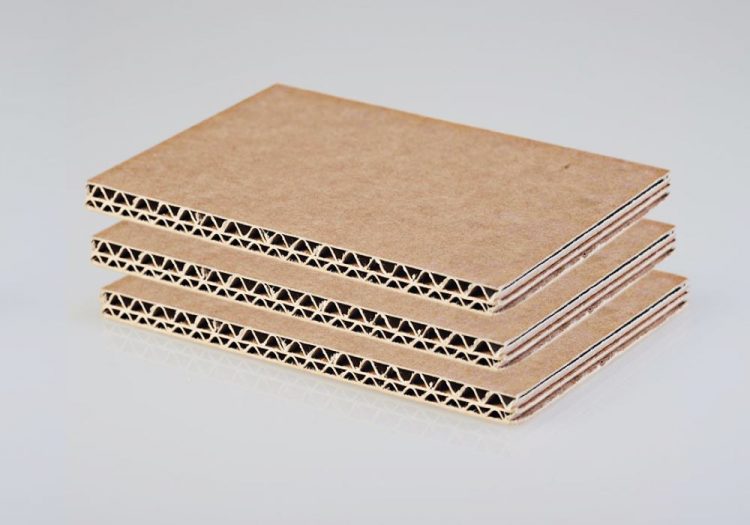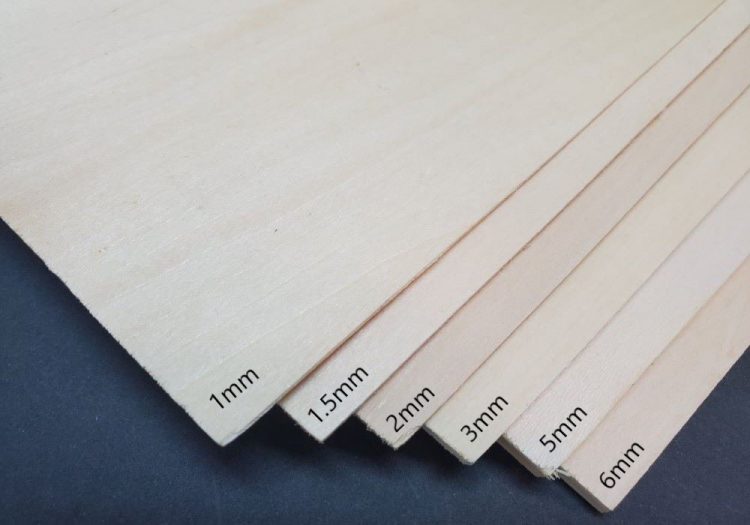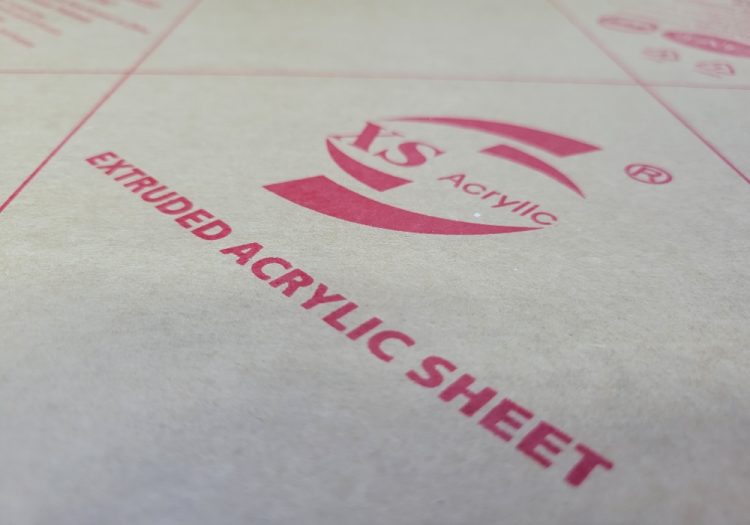Self-service rental laser cutting service and high quality laser cutting service * 6 machines
Laser Cut Reservation:WhatsApp (852) 6323 1350 / (852) 6283 2680
If you need our colleagues for laser cutting, please send your documents to our email: yanngai38@yahoo.com.hk
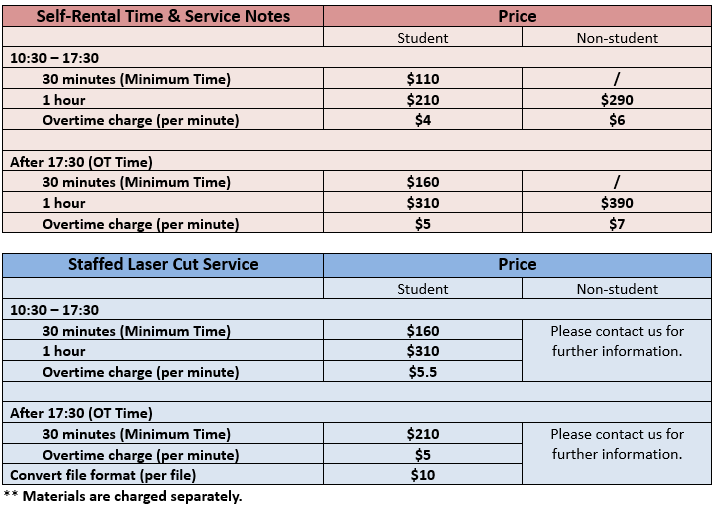
Service Hours
Monday to Saturday: 10:30 – 17:30
Sunday and public holidays: closed
Service hours will be extended during exams. If you have any further queries, please do not hesitate to contact me.
Document Submission Last Call (Self-Rental or Quality Laser Cut Service)
Monday to Saturday: 17:00 (Please contact us for individual case)
Laser Cut Reminders
- Please send your documents to our email yanngai38@yahoo.com.hk
- Email must include the following information:
- Name of Individual, Company or School Name, etc.
- Contact Phone Number
- Type, Size, Thickness and Quantity of Materials
- Please save all the graphics with using the same type of material to cut in ONE file. Each graphics should specify “Thickness” and “Type of Material”, e.g. “6mm MDF”. Also, for checking the information easily, please label the number on each graphics as well.

- (a) Layer only: Layer “0”, don’t put anything
Layer only: Layer “cut”- Red Line
Layer only: Layer “engrave”- Green Line
Layer only: Layer “full engrave”- Blue Line
(b) Please note that your file format must be saved in DXF 2004 or Ai 7.0 or Ai 8.0. - The pricing we quote according to the type, size, thickness, quantity of materials and complexity of the draft.
- We do NOT provide the service of graphics amendment from your files and graphics design.
- The graphics must be CLEARLY checked and confirmed by both party via Whatsapp 6283-2680 before we start the laser cut. The company does NOT take any responsibilities for any errors or damage of materials during the laser cutting.
* Please note that we do NOT have laser cut service for any foam boards, styrofoam boards, PVC and metal materials.
Reminders for Graphics
- “units” = mm
- Must be “flattened”
- Layer only: Layer “0”, don’t put anything
Layer only: Layer “cut”- Red Line
Layer only: Layer “engrave”- Green Line
Layer only: Layer “full engrave”- Blue Line - Move to origin “0”0”0”
- Overkill
- PEDIT: join all
- Software: Rhino = Make 2D = only output line
- The largest size of materials for laser cut is 600 x 900 mm. *[Please reserves 10 mm space in each edge of the material size]
- The graphics should put in the upright position.
- Please be aware of the thickness of materials for laser cut.
- If the laser cut file cannot be opened, please revise according to the procedures below:
(1) If the file consists of any texts, please inform us.
(2) Text save outline (For Adobe illustrator Only)- Highlight text box
- “object” →”Create outline”
- Done